- Workplace Type: On-site
CARM
CBSA Assessment and Revenue Management
Step 5: CBSA Account & Payments
Importers start paying CBSA directly now. Check your CARM Client Portal (CCP) for balances.
Step 1
Discover CARM
Discover how to navigate CARM, optimize your processes, and stay ahead in the ever-evolving world of Canadian customs management.
Step 2
CCP Registration
The CCP is now live and participation in CARM is scheduled to become mandatory for Canadian importers. Let’s help you get started with registration.
Learn MoreStep 3
Delegation Process
With CARM, tasks and functions traditionally provided by your customs broker are required to be completed by you, as the importer.
Learn MoreStep 4
Financial Security
Importers without financial security and not enrolled in RPP cannot defer payments.
Learn MoreStep 5
CBSA Account & Payments
Ideally, by now you have registered your business in the CCP and taken care of setting up the basics. Now let’s learn more about your CBSA Import Account.
-
Step 1
Discover CARM
Discover how to navigate CARM, optimize your processes, and stay ahead in the ever-evolving world of Canadian customs management.
-
Step 2
CCP Registration
The CCP is now live and participation in CARM is scheduled to become mandatory for Canadian importers. Let’s help you get started with registration.
Learn More -
Step 3
Delegation Process
With CARM, tasks and functions traditionally provided by your customs broker are required to be completed by you, as the importer.
Learn More -
Step 4
Financial Security
Importers without financial security and not enrolled in RPP cannot defer payments.
Learn More -
Step 5
CBSA Account & Payments
Ideally, by now you have registered your business in the CCP and taken care of setting up the basics. Now let’s learn more about your CBSA Import Account.
You are here!
Ideally, by now you have taken care of setting up the basics:
- Completed registration in the CCP
- Delegated authority
- Set up your financial security
Now let’s provide you with the knowledge you need to understand your CBSA import account so you can review your payment processes.
Get familiar with your CBSA import account
When it comes to your CBSA account(s) and payment with CARM:
- Importers are responsible for their account payments and status with the CBSA.
- Importer accounts follow a monthly accounting and billing cycle if enrolled in the Release Prior to Payment (RPP) program.
- Payments to the CBSA must be made within specific timelines—ensure you monitor the CCP for due dates and for corrections to balances.
What is the Statement of Account (SOA)?
The Statement of Account (SOA) is a point in time document reflecting the monthly period’s balances and amount due to CBSA. The SOA is issued on the 25th of each month.
Other balances and activity in your account shown on the SOA include:
- payments made
- past due balances
- interest owing
- credits on account
- disbursements issued
To confirm which transactions are included in the SOA balances, refer to the Transaction History section on CCP or your Daily Notices (DN).
Where can I see my SOA?
You can download your Importer SOA straight from the CCP via the financial information page.
You can also register to receive your importer DNs and SOA via your broker's electronic CBSA channel (EDI). This is done via registration, and the information is delivered by email. Registering for your Daily Notice and SOA allows importers to obtain information outside of the CCP for automation or in case of login issues. Submit an EDI Registration Request
If you are not yet reviewing your importer SOA and transaction information to confirm your payments are up to date, you must do so. Outstanding balances could interfere with securing your bond or import ability, and late payments may be subject to penalty and interest. All importers should review their CCP information regularly and clear any outstanding balances as soon as possible.
Review your payables process
There are very specific guidelines for when payments must be made to the CBSA. On-time payment is critical under this new system.
ProTip: Review your payables process and payment timeframes to:
- Confirm your bank is set up to transmit payments to the CBSA;
- Ensure your payment process is set up to meet the payment deadlines mandated by the CBSA, including allowing sufficient timelines for any internal approvals;
- Confirm any applicable third-party payment companies, at home or offshore, have the ability to manage this process for you. This process is crucial to the ongoing movement of your goods across the border. You may need to reconsider these partners’ involvement with customs payments to bring this process back in-house so you have direct control of the process or to centralize to one service provider;
- Non-resident importers need to establish processes for payment in Canadian funds since many of the main US banks are not yet set up electronically with the CBSA.
How to pay?
There are several acceptable payment methods for importers. However, payments must be made to the CBSA in Canadian funds.
These are the most common payment methods for importers:
- online banking via your financial institution
- online via the CCP with pre-authorized debit (PAD) or credit card
- mail or cheque
- in person at a CBSA Port of Entry
IMPORTANT: Cheque payments will be phased out.
Visit the CBSA’s commercial payments and accounts page for more information.
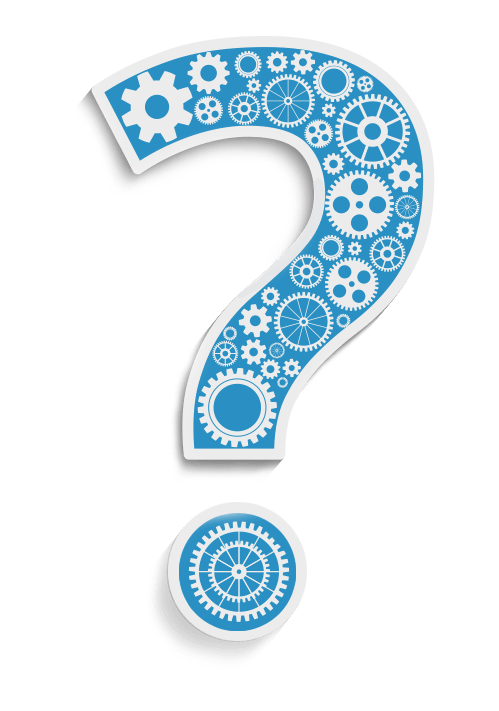
Frequently Asked Questions:
If my payment was sent to the CRA instead of the CBSA, can the payment be transferred?
No. Payments made to the CRA are not transferred to your CBSA import account. In this event, payment must be remitted to the CBSA and the payment to the CRA should be resolved through the CRA directly.
The credits on my account have not been disbursed by the CBSA. What should I do?
How do I contact the CBSA for action on my account?
Final ProTips
The more you recognize CARM as a simple attempt to streamline systems at the CBSA, the easier the process will become. Moving step by step through the process slowly but surely will always get you there.
As you continue your CARM journey, here is a quick summary of the key things to keep in mind where your account is concerned:
- Review your import account balances and activity regularly.
- Duties, taxes, and other balances posted by the CBSA are the importer's responsibility.
- Engage your broker to assist with your CBSA account.
Keep calm and CARM on!
As importers, if there's anything you are prepared to handle, it's change. Part of your day-to-day operations involve navigating change with flexibility and stamina. CARM is no different. While you do have a responsibility as an importer with CARM, you are also not cast adrift on your own. We are here to help!
