- Workplace Type: On-site
CARM
CBSA Assessment and Revenue Management
Step 2: CARM Client Portal Registration
Step 1
Discover CARM
Discover how to navigate CARM, optimize your processes, and stay ahead in the ever-evolving world of Canadian customs management.
Step 2
CCP Registration
The CCP is now live and participation in CARM is scheduled to become mandatory for Canadian importers. Let’s help you get started with registration.
Learn MoreStep 3
Delegation Process
With CARM, tasks and functions traditionally provided by your customs broker are required to be completed by you, as the importer.
Learn MoreStep 4
Financial Security
Importers without financial security and not enrolled in RPP cannot defer payments.
Learn MoreStep 5
CBSA Account & Payments
Ideally, by now you have registered your business in the CCP and taken care of setting up the basics. Now let’s learn more about your CBSA Import Account.
-
Step 1
Discover CARM
Discover how to navigate CARM, optimize your processes, and stay ahead in the ever-evolving world of Canadian customs management.
-
Step 2
CCP Registration
The CCP is now live and participation in CARM is scheduled to become mandatory for Canadian importers. Let’s help you get started with registration.
Learn More -
Step 3
Delegation Process
With CARM, tasks and functions traditionally provided by your customs broker are required to be completed by you, as the importer.
Learn More -
Step 4
Financial Security
Importers without financial security and not enrolled in RPP cannot defer payments.
Learn More -
Step 5
CBSA Account & Payments
Ideally, by now you have registered your business in the CCP and taken care of setting up the basics. Now let’s learn more about your CBSA Import Account.
You are here!
NEXT STEP
Get started on the CCP
The CCP is now live and participation in CARM is mandatory, so let’s help you get started with CCP registration. Registration in the CCP is necessary to gain access to the portal’s functionality as well as delegate access to your broker.
ProTip: Before you start, answer the following questions to make the registration process smoother:
- Is your legal entity information on file with the CBSA accurate?
- Refer to any recent correspondence from the CBSA or the Canada Revenue Agency (CRA) to verify the legal name and address the CBSA has on record for your company.
- Who will act as your primary Business Account Manager (BAM)? This person is responsible for registering and delegating access in the CCP.
- The BAM does not have to be an officer of the company. This role should be assigned to the individual who manages the organization’s trade information and CBSA payments.
- Who will be the second account holder in your organization?
- It is highly recommended that two BAMs for the CCP be established.
Once your organization has discussed CARM and assigned your primary BAM, prepare for the registration process by first reviewing our CCP Registration Checklist. Gathering the required information to validate your user account ahead of time will help make this process seamless.
Many importers will need support from their brokers regarding the financial information required. If you are a Cole client, contact your Account Representative for assistance.
If you are a new importer, additional steps will be required with registration. Refer to our CCP Registration Checklist (button above) for new importers.
You can also refer to the CBSA’s Onboarding Documents and CBSA's playlist of videos for step-by-step instructions.
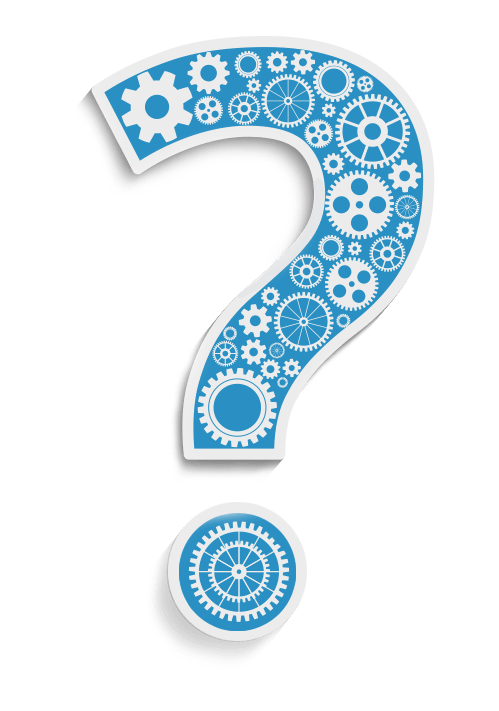
Frequently Asked Questions:
What are the impacts of not being registered in the CCP?
Commercial importers not registered in the CCP will not be able to import goods into Canada.
How long should importers allow for the CCP registration process?
Can multiple companies be registered together?
Do Non-Resident Importers or low-volume importers need to register on the CCP?
Create an individual account
Before any business information is added to the portal, you must create an individual user account or profile. One of your selected BAMs will need to do this.
IMPORTANT: the person who initially registers the business will be assigned by the system as a BAM by default. After the business registration is completed, they will have to approve other users to the account. The first person to attempt registration will be locked as the user to complete the process.
To create your account, log in using a sign-in partner (financial institution, bank, credit union) or a GCKey.
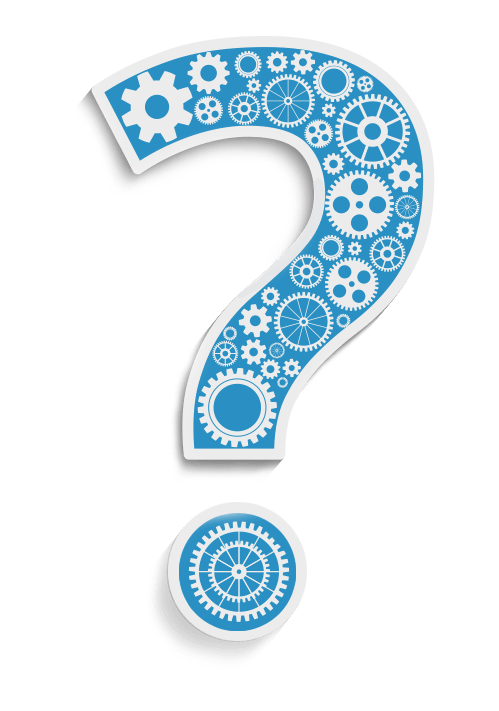
Frequently Asked Questions:
Can a login and user profile be used to access multiple businesses in the CCP?
A CCP login will provide access to a specific business in the CCP. Login credentials for the CCP cannot be used across multiple business entities holding unique business numbers registered with the CRA.
Register a business
The BAM registering the business will need to enter pertinent information, including:
- The unique business number (BN9);
- Import/export program account (RM);
- and registered name and address information.
They will also need to answer a couple of affinity (verification) questions about their CBSA transactions or balances.
ProTip: To ensure a smooth registration process:
- Make sure you’re in the right place. When logged in for registration, the web page should state “CARM Client’s Portal” on the header. If it reads “CBSA Portal”, you have been directed to the incorrect portal, so back out and try the login process again.
- Do your homework. The legal entity name and address must exactly match what the CBSA has in their system, including any punctuation or abbreviations. Thoroughly review your business registry information or use the CBSA’s helpline to crosscheck the information they have listed.
- Get your bearings. Understand where to look or whom to ask for transaction totals and Statement of Account (SOA) information needed to respond to the verification questions. Your broker or the CBSA can provide this information.
Through the CCP, importers and delegated service providers will have the ability to manage a variety of customs processes.
You’ll be able to:
- manage your CBSA notices (importer only)
- view your transactions and monthly SOA
- electronically pay your customs duties, taxes, and fees directly to the CBSA
- apply for customs rulings
- apply for temporary import permits (R2)
- work with Commercial Accounting Declarations (CADs) (R2)
- make individual corrections and prepare mass adjustments to a CAD (R2)
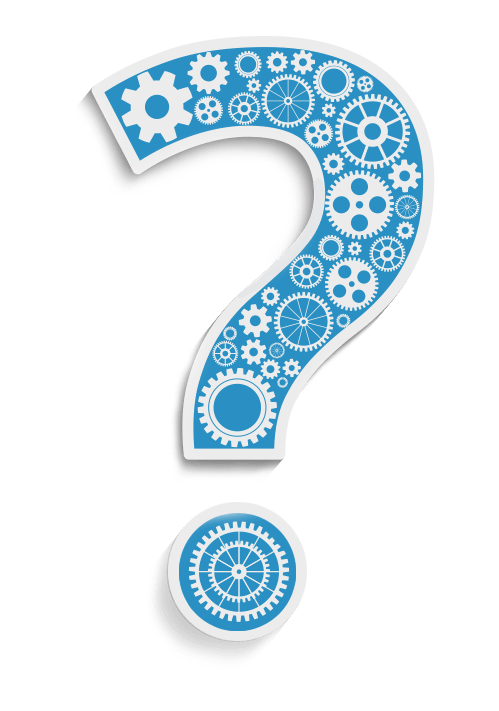
Frequently Asked Questions:
Where can importers find their Business Number and import account number?
The Business Number, commonly referred to as a “BN9”, is a nine-digit number assigned to your business by the CRA on registration. It can be found on your CRA business account and correspondence, business registration documents and other business filings.
The import account number registered under the business number is identified by the suffix RM and four digits, together known as a BN15.The import account number can be found on your Daily Notice (DN), Statement of Account (SOA), CBSA correspondence, and import declaration documentation.
How can importers determine a legal name and address for CCP registration purposes?
What comes after CCP Registration?
After you register in the CCP, you’ll begin the process of establishing user accounts for your employees. You will also link user accounts of your third-party service providers with your business.
ProTip: It is important to assign another employee to be a secondary BAM and approve your broker access to your account before CARM is fully deployed. Always check to ensure the right people have access to your account. Let’s get started!
